What is DeepL Translate? In simple terms, it is a language translating tool that can help you translate different languages. More specifically, it is a language translator that uses AI technology to help you easily switch between different languages and break down language barriers.
Next, we will give you a detailed introduction to DeepL Translate. Help you understand it from different aspects such as its advantages, disadvantages, how to use it and whether there are alternatives.
Part 1. What is DeepL Translate?
DeepL Translator is an AI-powered language translation tool that learns a large number of language data based on neural machine translation. As one of the best alternatives to Google Translate, it can help you translate text, files, and provide you with a highly accurate translation.
At the same time, it also provides the function of translation polishing, if you are not satisfied with the translation, you can directly use DeepL Write. DeepL translation tool is widely used in Europe and has received rave reviews.
Part 2. How to use DeepL Translate?
Not only does DeepL Translate DeepLy translate text and files with high accuracy, but the steps to use it are also very simple.
1. Web Page: DeepL.com
The web page of DeepL Translator is intuitive and user-friendly. This web service is better suited for translating your text and documents.
Here is an example of DeepL translate English to Spanish :
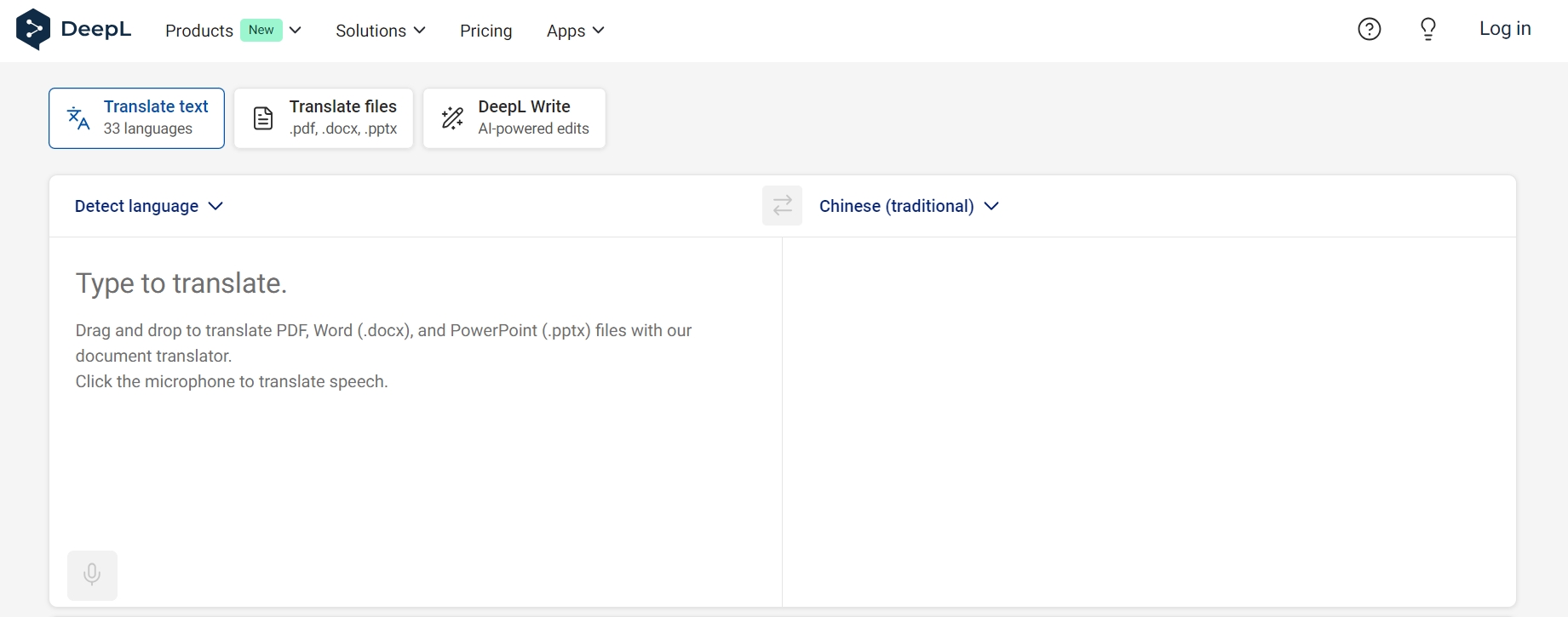
Step 1: First enter the English text you want to translate in the left translation bar.
If you want to translate a document in English, you can choose the Translate files button at the top of the left translation bar and then import the local document.
Step 2: The translated and accurate Spanish translation will automatically appear in the right translation bar in a few seconds, you can directly copy and use.
Also, when you click on a certain sentence, DeepL translation will give you several different English to Spanish results and let you choose the one you prefer.
2. DeepL Translator Extension
In addition to providing you with a web version of the language translation service, DeepL Translate also has an extension for Google Chrome. This plugin makes it easy to translate an entire web page or a section of text on a web page.
Here is an example of DeepL translate English to French:
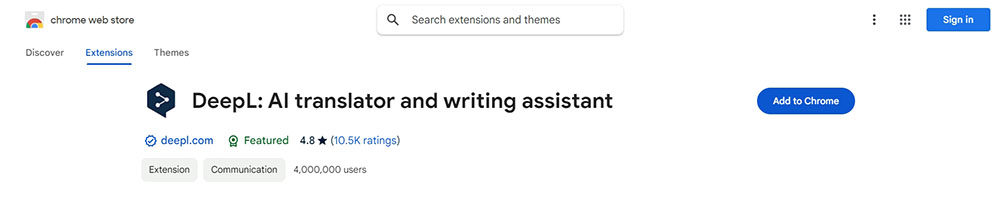
Step 1: Install the DeepL Translate Extension on your Google Chrome.
Step 2: Open the web page in French you want to translate into English with DeepL Translate and click on the Extension in the upper right corner extension of Google Chrome.
Step 3: After a few seconds, the entire French page will be translated into the corresponding language according to your requirements, which means turning English into French by DeepL Translator with high accuracy.
As one of the best AI language translators, DeepL Translate can fit almost all your translation needs and save your time and energy.
Part 3. Language Translator - best alternative
As globalization continues to advance, more and more excellent tools are being created. For solving the primary problem of globalization, breaking down language barriers, Language Translator plays an active role in it.
Language Translator is a free online language translation tool based on the GPT with extensive specialized model training, learning multiple text data, and knowing the nuances of words and grammar.
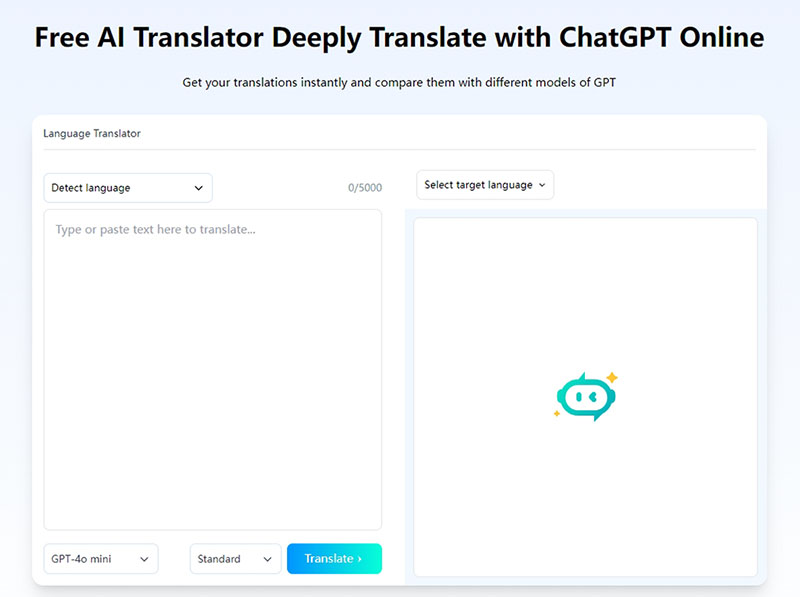
Here's how to use it exactly:
Step 1: Enter the text to be translated
First, enter the text you want to translate in the left translation field on the page.
Step 2: Customize Output Settings
Next, choose the custom settings for the output according to your needs.
If you are translating a Chinese research report into English, then you can select the output tone as Academic. If you are thinking of product advertisements, you can set Creative as the output tone of voice.
Step 3: Get accurate translations
Then click on the Translate button and within seconds, a highly accurate translation will appear in the right translation bar.
Language Translator supports more than 100 different languages, whether you are translating English to Japanese, Chinese to French, it can be easily done with one click. It uses AI technology that understands the difference between word meanings and usage to give you more authentic expressions.
Part 4. DeepL Translate VS Language Translator
To help you understand the differences between DeepL Translate and Language Translator, as well as the advantages and disadvantages of each, you can refer to the table below.
| DeepL Translate | Language Translator | |
|---|---|---|
| Price | Free Version (limit) & Pro | Free Version |
| Type | AI-Powered | AI-Powered |
| Interface design | Clean, Simple, User-friendly | Clean, Simple, User-friendly, Intuitive, Beautiful |
| Experience | Smooth, fast, Multiple results, Accurate | Smooth, Fast, Human-like, Local, Accurate |
| Language support | Multi-language | Multi-language |
| Platform | Website, Extension, App | Website |
| Easy to use | Yes | Yes |
Part 5. FAQs
Question 1. Does DeepL Translator use AI?
Yes, DeepL Translator is a language translation tool based on neural machine translation with more advanced AI. It can help you switch seamlessly before different languages.
Question 2. Is DeepL better than Google Translate?
Both these language translation tools are popular worldwide. The only difference is that DeepL uses AI and provides you with text modification and touch-ups while translating.
Google Translate, on the other hand, is based on a large amount of linguistic data and provides you with highly accurate translations. You can choose one according to your needs.
Question 3. Why choose Language Translator?
Firstly, Language Translator supports more than 100 languages, which can help you get highly accurate translation results. Secondly, the tool has carried out a lot of professional model training on the basis of GPT, which can provide you with more anthropomorphic and authentic translations by using AI. Finally, this AI Transltor is simple to use and does not require you to spend time to master.
Part 6. Conclusion
In this article, you learned what DeepL Translate is, how to use it and its advantages and disadvantages. We also introduce you to one of the best alternatives to DeepL Translate - Language Translator, which we recommend for more accurate, human-like and authentic translation results.
