“I have a word document in English, but I don't speak English, how can I get the most accurate Spanish translation?”
Do you have the same problem? When you need to translate from English to Spanish, but you are afraid that the translation is not accurate and will cause unexpected problems. Don't worry, in this article, we will introduce you to 3 free ways to translate English into Spanish, so that you can get an accurate Spanish translation with correct grammar effortlessly and quickly.
Part 1. Translate English to Spanish with the best AI Language translator
As one of the best AI English to Spanish translators, Language Translator learns the subtle differences between English and Spanish grammar and words from a large amount of language text data to find the optimal set phrase for your translated text, greatly improving the accuracy of the Spanish translation.
And it uses advanced AI technology, and has numerous professional model training on the basis of ChatGPT language model, so it can combine the English text you input or according to the context of the document you import, like Word, PPT, PDF, etc., to output accurate translation in line with the Spanish culture. In that case, your translation is more localized, stand out from the crowd.
Not only that, the interface of Language Translator is clear at a glance. The difficulty of use is greatly reduced thanks to its user-friendly interface and simple steps. So even if this is your first time translating from English to Spanish with the help of a language translating tool, you can quickly get the perfect Spanish translation fits your needs.
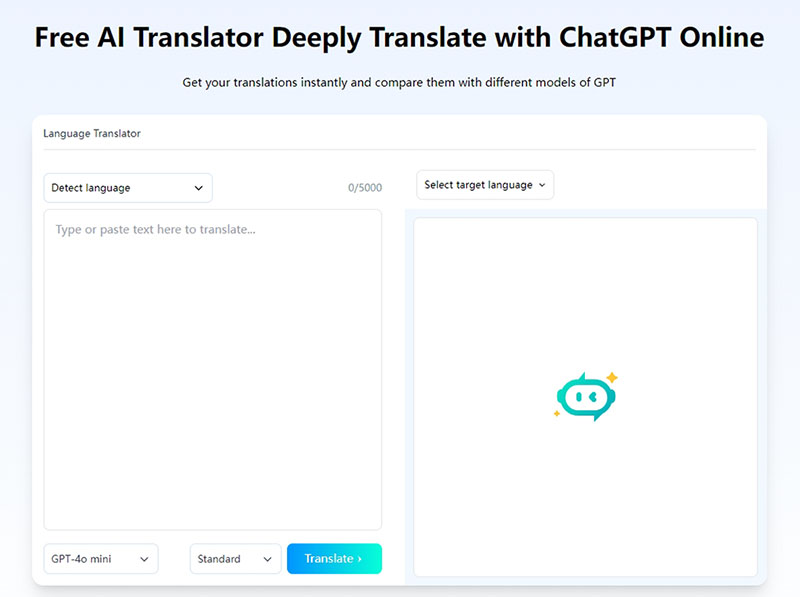
Next, we will show you the specific steps to translate English into Spanish with Language Translator:
Step 1: Enter English text or import a document in English
Enter the page of Language Translator in the browser on your phone or computer. Then type the original English text you want to translate to Spanish or click the Document option to directly import PDF, PPT, Word and other documents written in English.
Step 2: Translate English to Spanish
Once you have successfully imported the content you want to translate, click the Translate button.
Step 3: Get an accurate Spanish translation
Within seconds, you will have a Spanish translation based on the text you entered. The translated Spanish text is high quality, accurate and incorporates the Spanish cultural to help you switch freely between English and Spanish.
In addition to translating English to Spanish, as the best AI translator, it supports 100+ languages. That means you can use it to translate English into Japanese, French, German, and also translate Spanish into English, Portuguese, etc.
Part 2. Use Google Translate for a translation from English to Spanish in words
If you have no requirements for the localization degree of the translation, or you just want to understand the Spanish meaning of the English text or document, then you can use Google Translate.
As one of the most popular translators, Google Translate has been used by virtually everyone with a translation need, and it has been widely praised. But as a translator, it can only help you translate word by word based on the meaning and arrangement of words. This may cause you to have some obstacles in understanding the original text.
However, as mentioned above, if you have no requirements for the localization of the translation, Google Translate is your best choice which can still provide you with an accurate translation .
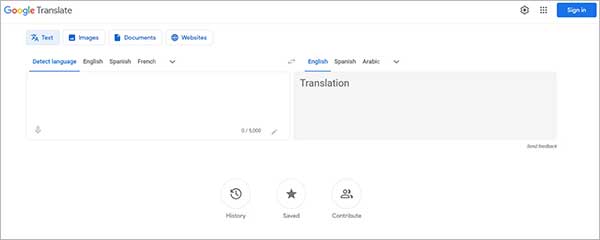
Here are the specific and easy steps on how to translate English to Spanish in words with Google Translate:
Step 1: Access to Google Translate via the link https://translate.google.com/.
Step 2: Type or paste the English text you want to translate into the left box of Google Translate.
Step 3: After a few seconds, the translated Spanish text will automatically appear in the right box of the Google Translate.
When you hover the mouse over a particular translated sentence, the corresponding sentence in the original text will be displayed in a different color, so that you can view it and learn Spanish sentence by sentence.
Part 3. Obtain English to Spanish translation with Deepl Translator quickly
Different from Google Translate, Deepl Translator uses AI technology and supports a variety of input methods. You can directly type English text, import English PPT, PDF documents, etc., and also speak directly. It can recognize your voice and translate the identified text into the output language that you choose.
In addition, the translating tool also has a text polishing service. The translated version can be rewritten according to your needs. In the case of ensuring that the original meaning remains unchanged, the use of AI writing tool will rewrite your translated Spanish text to be more accurate, natural, and much more human-like.
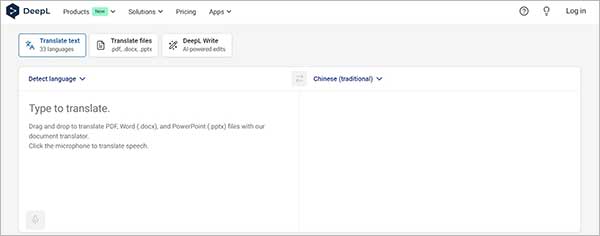
Step 1: Directly enter the original English text, import the document written in English or speak in English directly.
Step 2: Deepl Translator will automatically recognize the text you have entered or spoken, and translate it into Spanish.
Step 3: The accurate and smooth translated Spanish content by AI will greatly facilitate your understanding of the original English text or document.
And if you are not satisfied with the translation or you don't understand the meaning of the translation well, you can use the rewriting service provided by Deepl Translator to rewrite the Spanish translation, and finally get a more Spanish and human-like translation that you can understand.
Part 4. Conclusion
In this article, we have introduced you to 3 free ways to quickly and accurately translate English into Spanish. Whether it's a Spanish translation from English to Spanish in words, or more natural and human-like by using AI. As long as you have the need to translate English to Spanish, you can use the above 3 different tools. But if you want to translate more easily into more than 100 different languages, Language Translator will always be your first choice.
