According to the latest survey "what percentage of Japanese speak English?", the percentage of Japanese who can speak English remains at 15% to 28%, which means that if you don't speak Japanese but want to travel to Japan, the language barrier can be a major problem without any guides or language tools to help you.
In this article, we will introduce you to 5 free methods to help you easily translate English to Japanese, whether it is Japanese words or Japanese sentences, you can use these 5 translation tools.
Part 1. Translate English to Japanese with AI-Powered Language translator
In terms of language translation, Language translator is your first choice. Not only is it easy to use and free, but it gives you an accurate English to Japanese translation and helps you understand the deeper meaning of the translation.
With regard to providing accurate translation, Language translator has learned a lot of language texts, is very familiar with the fixed collocation of Japanese words and the rules of Japanese grammar. So it can understand the most subtle differences between words, and provides you with the most accurate and authentic Japanese translation.
At the same time, the AI translator has carried out a lot of professional model training on the basis of ChatGPT, and adopted more advanced AI translation technology, which can offer you with suitable translation for Japanese culture when translating English into Japanese, and provide you with the most reasonable Japanese kanji, Japanese sentences or Japanese words in English.
As the best English to Japanese translator, the steps of Language Translator are also simple, you can follow the steps below to start translating English to Japanese effortlessly.
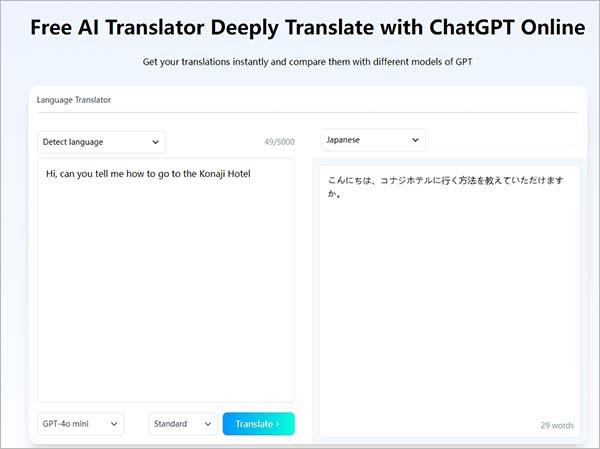
Step 1: Customize the translation Settings
First enter the page of this AI Language translator, then set the input language as English and the output language as Japanese for English to Japanese translation, and choose a tone fits your needs.
The input language will also be automatically detected by the language translator, which supports more than 100 languages.
Step 2: Translate from English to Japanese
In the left translation bar, directly type or paste the English text that you copied earlier and want to translate into Japanese, then click the Translate button.
Step 3: Get accurate Japanese translation
In seconds, you can get a high quality, accurate Japanese translation.
If you are not quite satisfied with the result, you can click the Translate button again to get another translation.
In addition to translating English into Japanese, you can also use Language translator to accurately translate from Japanese to English using similar steps.
Part 2. Get English to Japanese translation with Deepl Translator easily
How hard is Japanese to learn for English speakers? In fact, learning any language is difficult without the help of tools or teachers. Deepl Translator, which uses AI, is also an accurate translator for English to Japanese.
It supports a variety of input methods, you can enter English text, import English documents or speak in English directly, it can recognize the words in your speech and translate English to Japanese words.
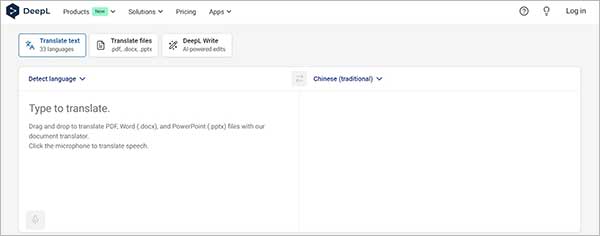
Step 1: Enter the source text, speak or import the document written in English directly.
Step 2: With in seconds, Deepl Translator will translate any English content into Japanese.
Step 3: Usually, if your input text is just one word or sentence, Deepl Translator will also provide you with three different alternatives, and you can choose the perfect Japanese translation according to your needs.
If you are not satisfied with the results, you can also rewrite it using the rewriting service provided by Deepl Translator to get a more human-like translation.
Part 3. Google Translate: English to Japanese translating tool for free
With Google Translate, you can quickly understand how to say some English in Japanese. Unlike previous AI translation tools, Google Translate is more inclined to word-to-word, sentence-to-sentence translation. So you can even use it as an Japanese-English dictionary without annotations.
But as one of the most popular English to Japanese translators in the world, it is widely used, not only it is simple and free, but it provides highly accurate translations.
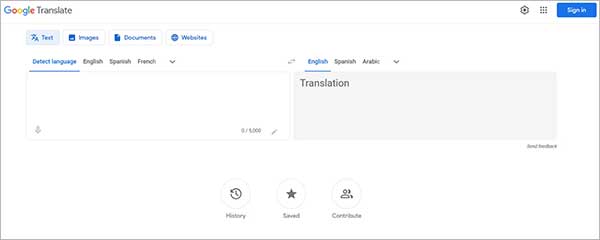
Follow these easy steps to quickly use Google Translate to get high quality Japanese translation.
Step 1: On the page of Google Translate, you can see two translation bars on the left and right sides. Above the right translation bar, select Japanese as the output language. The left bar automatically identifies the language in which you enter the text.
Step 2: Enter the English text you want to translate into Japanese in the left translation bar.
Step 3: After a few seconds, the right translation bar will automatically appear the translated Japanese translation with high accuracy.
Part 4. Translate English Japanese on iOS devices
If you don't have a computer nearby, or it is not convenient to use the language translation tool via some sites, you can install the English to Japanese translation software directly on your mobile phone.
Translate English Japanese has a small memory footprint and supports both English-Japanese and Japan-English translation, which greatly facilitates your travel.
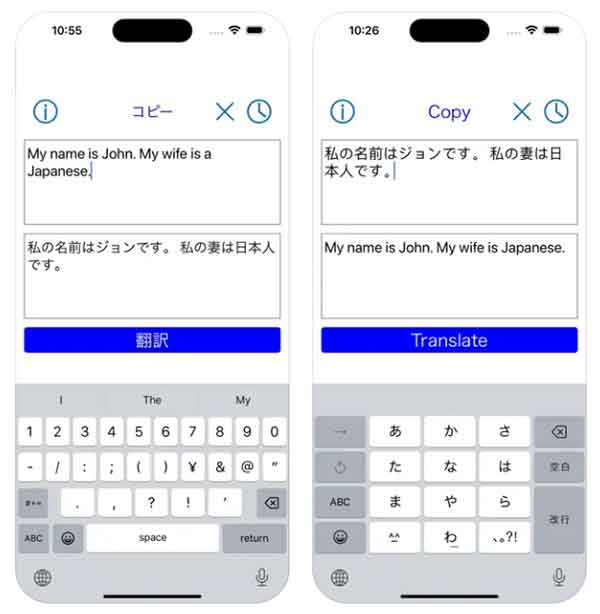
It is also easy to use:
Step 1: Start by searching and downloading Translate English Japanese on APP Store.
Step 2: Launch the app and select Japanese as the output language.
Step 3: Enter the English text and click Translate, and the translated Japanese content will appear in the translation bar located at the bottom of the mobile phone display.
Part 5. English Japanese Translator for Android devices
For Android users, you can also download English to Chinese translation apps from the Google App Store or other Android app stores. Here, we take the English Japanese Translator as an example.
English Japanese Translator can be used as a bilingual translator between English and Japanese, an English to Japanese dictionary or a Japanese to English dictionary, etc. You can use it to quickly translate English into Japanese and get notes on the words used.
It is very simple to use, you can follow the simple guide below to get accurate Japanese translation.
Step 1: First download and launch the app.
Step 2: Then select the input language as English and the output language as Japanese.
Step 3: Then directly enter your English text to be translated or tap the microphone option directly to enter the speech for a precise Japanese translation.
Part 6. FAQs
Question 1. Is Google Translate 100% right?
In fact, there is no 100% right translation. Most translations strive to maintain the best linguistic accuracy and try to match the local cultural.
Question 2. How to get a more accurate English to Japanese translation?
When you use Language translator to translate from English to Japanese, you can set your requirements in the custom Settings to get a more perfect translation. You can also make your own simple changes based on the translated results.
Question 3. How can I translate English into Spanish?
Translating from English to Spanish is easy, and you can use translation tools like Language Translator to get accurate translations quickly.
Part 7. Conclusion
In this article, we introduce you to 5 free ways to translate English to Japanese. In these 5 methods, whether you are using a computer or a mobile phone, you can open Language translator through your browser to quickly and easily obtain accurate and high-quality English to Japanese translations.
